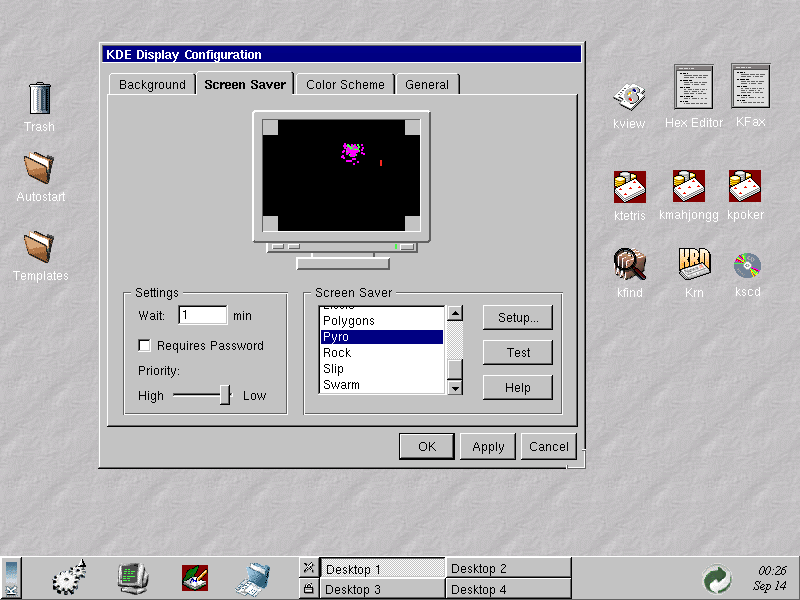
KDE-Programming
Linux for all!
by Kalle DalheimerTranslated by David Sweet
November 1997
The goal of the KDE project is to simplify the use of Linux. In this series of articles the author shows how one can use KDE and program KDE applications.
Before we go into the coding, however, some discussion is in order. I describe here the design priciples of KDE and tell you how to contact us. Then I describe the project organization and finally comment on the rest of this series.
From the programmer's point of view, one of the central features of KDE is the use of the Qt class library. We are often asked, and it is natural to ask, why we have selected Qt (and not for example wxWindows, Motif, or gtk). The respone is rather simple: Qt is simpler and technically far superior to all other toolkits, both in quality of the classes provided and the quality of support. (It is not uncommon for a user of the free license to receive a support responses in twenty minutes -- a response time one rarely finds from Usenet; with some commerical UNIX manufacturers, I would be pleased to receive a response in twenty days...) The Qt reference documentation is also excellent. Other libraries which were discussed were wxWindows (the programming of which, in our opinion, was too tedious, and, at the time, the future of wxWindows was somewhat in question (although it is no longer)), and gtk (which was stil too incomplete and is C-based). The descision to use Qt was not determined from the outset. Matthias Ettrich, the project founder and leader, had proposed Qt, but its use was initially debated on the mailing lists. The quality of Qt determined the final verdict. Motif, incidentally, was at no point under discussion -- anyone who has developed a large project with Motif will understand why.
Critics of Qt and KDE are often bothered by the use of C++ as the language of implementation because this might exclude many potential developers. I do not have concrete numbers, but I nevertheless have the impression that the transition from C to C++ can be carried out, if slowly. C++ is as easy to learn as any other programming language and a free compilier is available (that is sometimes problematic, but one can work around these problems easily.) I am convinced that one wastes more time if one attempts to execute an entire project with an unsuitable programming language than if one first learns a suitable lamguage and then proceeds with the project. KDE may also be the incentive for some to finally learn C++. Surely there are languages which are superior to C++, but if one considers program start-up time, availability of development tools and libraries, and available literature, then it is difficult to find a better language for a large project such as KDE.
Since there are surely some who are interested in KDE, but who are unfamiliar with Qt, here are some of the main points which make Qt appealing:
A few words about licenses: You'll find information about the often misundersood Qt license in the sidebar "KDE, Qt, and the Qt license." Let me make a few points here, however, about the licenses used in KDE. KDE code is neither under LGPL or the GPL. Unfortunately, the applicable licenses are scattered throughout the source code, but there are some rather good rules of thumb. When in doubt, it is good to contact the author. Everything in the kdelibs package was written by and for the KDE project and is not under LGPL. Nevertheless, the libraries in kdelibs can be used for a commerical project with one caveat. The GNU gettext, which is used for interationaliztion, and is under GPL, must be replaced with the commercial software maker's own implementation. This situation is somewhat unfortunate, but we will not put much effort into changing it since the kde libraries are primarily meant as a base for KDE applications. If someone were to make a gettext-equivalent available under LGPL, or some other license freer than GPL, we would gladly switch, otherwise things will remain unchanged. The libraries in the kdesupport package are provided "as is". They are supplied by us to a large extent because some distributions ship either with outdated versions of the software contained in kdesupport, or with no version at all. The licenses of the respective libraries apply. The KDE applications should be, nonetheless, under the GPL; in case of doubt, an email to the author or a look into the source code is helpful.
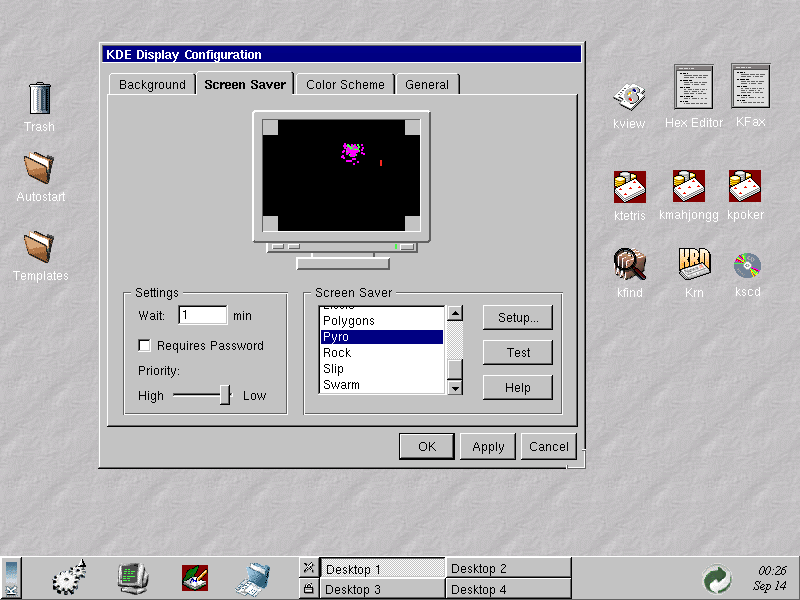
Section 1: KDE in Action
Goals of the KDE Project
The KDE-RFC, while somewhat outdated, describes the distinguishing characteristics of a KDE application. Additionally, in the last month a KDE file system standard was developed which tells KDE applications where to place auxiliary files such as icons or help files. The idea is to keep all KDE files (except for users' personal configuration files) in one file tree. The preferred root for the tree is /opt/kde, but /usr/local/kde is also a likely place.
Naturally we cannot port all Linux applications ([??? - and also Kommandozeilentools]) to easily operated KDE tools. We are dependent on the support of the respective developers. But porting is facilitated by KApplication and the, to a large extent automatically operating, configuration system KConfig and KTopLevelWidget, which, among other things, positions toolbars.We document all classes of the KDE libraries to make them as easy to use as posssible for the developer. Dissatisfied with available documentation-generating tools, we developed kdoc which, similar to Javadoc, can produce HTML documentation files from the structured comments of a class declaration. I will discuss the use of kdoc on your own classes in a future installment of this series.
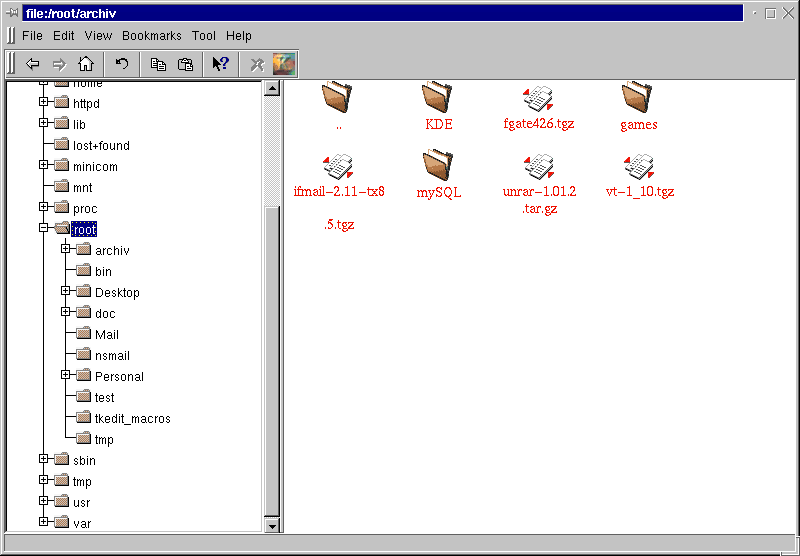
Figure 2: One of the many KDE applications
KDE applications should be network-transparent. That means not only that X11 is
used as the underlying window system, but that a user should be able to open a file
on one of the local file systems just as easily as from the Internet. The underlying
mechanism has been present almost since the beginning of the KDE project; I will
discuss this in a future installment of this series. Until now one has had to type
in a URL, however by this time of this printing, a new file selector will be available
in the KDE libraries which will be more user-friendly.
KDE applications should -- where possible and meaningful -- support drag-and-drop. Many KDE application already serve as drop targets, since there are classes in the KDE libraries which facilitate this, but so far only the file manager, kfm, serves as a drag source; there is still some work to be done in this area.
Prerequisites for KDE programming
What do you need to know to program for KDE? First of all, naturally, a knowledge of C++; however it is not necessary to be a C++ professional. For those who are new to C++, I would recommend "C++ und beherrechen/C++-Primer" by Stan Lipppman [1] or "C++; The Core Language" by Satir and Brown [2]. One's primary reference would naturally be "The C++ Programming Language" by the inventor of C++, Bjarne Stroustrup (soon to appear in a new edition). [2]. One looking for a more advanced text should see "Effektiv C++ programmieren" by Scott Meyers [4] ( at present also available in an English version [5]). Additionally, "Entwurfsmuster" by Gamma, Heml, Johnson, and Vlissides [6] is very good.
Knowledge of X is not necessary for the fundamental mode of operation since Qt takes over most of the functionality one would need. Only one programming the terminal program, kvt, or the window manager, kwm would need knowledge of X; in the case of kwm a detailed knowledge. In any case, one needs to know Qt, but, again not be a professional. Qt comes with very good reference documentation and for those who, like me, prefer printed documentation, there is a Postscript version available for download. Included with Qt is a tutorial which, however, only treats some sections of Qt. I would reccommend looking at the programs in the examples directory of the Qt source distribution as well as the tutorial.
Needed software
Only a small amount of prerequisite software is needed to participate in the KDE project. For example, it is not even necessary to have a Linux distribution (what a thing to say in Linux-Magazin!), KDE can be used on many other Unix systems. Part of the development even takes place under Solaris, but KDE runs on, for example, Irix or Linux/Alpha. Naturally a C++ compiler is necessary, preferably one which supports Templates. Since most KDE developers use GCC, this is sufficient and always useable. Finally you need the Qt library and header files. You can find this all at http://www.troll.no/ both in .rpm and .tgz format. If your distribution already contains Qt, you should be sure that it is the current version, v1.3, which recently appeared.
Of course, you'll need the KDE code. At http://www.kde.org/ you'll find .rpm, .deb, and .tgz format distributions. These, however, are not always up-to-date. If you want the most current version, you should go to ftp://ftp.kde.org/pub/kde/unstable/distribution/tgz/current. Here all of the most current code is supplied directly from the KDE CVS repository. Rather than require a complete download to acquire each change, patches are supplied in the directory ftp://ftp.kde.org/pub/kde/unstable/distribution/tgz/sdiffs. If you'd like to automatically receive daily patches, you can subscribe to the mailing listHere is a brief description of the .tgz packages available on the FTP server. They reflect the organization of the CVS repository:
Don't forget, however, that these are only some of the KDE appications. You'll find many more in the unstable/apps directory on the FTP server. Look through it carefully -- there are some gems in there!
Installing the packages
The installation must be done in the following order: kdesupport (if needed), kdelibs, kdebase and then the others can be installed in any order. It is, of course, possible to install a single application from one of the packages without compiling all of the applications in that package.Basically, each package is installed with the following commands:
The CVS respository
The KDE project maintains a central CVS repository, which has been mentioned several times. It contains the master source code from which the packages or diffs are generated automatically, or semiautomatically. Each developer can request to place an application in CVS and get an account for dealing with the application's source. Typically a developer uploads a program to the FTP site. If this program turns out to be central to the project or in some other way important, or the developer requries it, then the sources are placed in the CVS repository. We hope to, in the long run, administer to KDE programs in the CVS as much as possible. CVS is simple to use, but a KDE specific mini-HOWTO is available if needed.
Contact
There is a whole set of KDE mailing lists; you can find out about all of them on our WWW server. The most important list for developers (which has a bearable amount of traffic and a high signal/noise ratio) is kde-devel@kde.org. To subscribe to the list, send an email to devel-request@kde.org with the text "subscribe" in the message body. The language used on these lists is English, which prevents allows all developers to participate in and understand the discussion. [This is also the motivation for this translation, incidentally! -- DS]
How to help
On the WWW server http://www.kde.org/ you will find information on which projects need doing. Additionly, we need people to help with documentation of the individual programs and to take part in alpha/beta testing by reporting bugs and helping to track them down. Even a stack trace can be a helpful part of a bug report to a developer. Bug reports should go to bugs@kde.org with a CC: to the appropriate developer.
What's next
In the next installment I will discuss how a simple KDE application looks. We will learn about KApplication, KConfig, and KTopLevelWidget. In later installments the following topics will be treated (among others):
If you are intersted in other topics, please write to me at the email address indicated below.
Literature
[1] Stanley B. Lippman: C++ lernen und beherrschen. Addison-Wesley, 1992. ISBN
389319-375-8.
[2] Gregory Satir und Doug Brown: C++: The Core Language. O'Reilly & Associates,
1995. ISBN 1-56592-116-X.
[3] Bjarne Stroustrup: The C++ Programming Language, 2nd. ed. Addison-Wesley,
1991. ISBN 0-201-53992-6.
[4] Scott Meyers: Effektiv C++ programmieren. Addison-Wesley, 1995. ISBN 3-89319-816-4.
[5] Scott Meyers: More Effective C++. Addison-Wesley, 1996. ISBN 0-201-63371-X.
[6]Erich Gamma, Richard Helm, Ralph Johnson, John Vlissides: Entwurfsmuster. Addison-Wesley,
1996. ISBN 3-89319-950-0.
[7] Christian Kirsch: Klassenstärke - C++-Klassenbibliothek für X und Windows. iX
6/1997.
[8] Christian Kirsch: Klein, Durchdacht, Effektiv. iX 9/1997.
[9] Kalle Dalheimer: Oberflächliche Eleganz - KDE, ein neuer Desktop für Linux und
andere Unix-Varianten. c't 8/1997.
[10] Eirik Eng: Qt GUI Toolkit - Porting graphics to multiple platforms using a
GUI toolkit. Linux Journal 11/1996.
[11] Matthias Ettrich: Fensterln in C++ - Qt: Programmieren mit dem Application
Development Framework. PC Magazin DOS Spezial 4/1997 - Linux.
[12] Kalle Dalheimer: Die Spinne im Netz. Softwareentwicklung, 7-8/1997.
[13] Kalle Dalheimer: Technischer Troll. Softwareentwicklung, 10/1997.
Copyright 1997