
NeXT on the Agenda
Three new systems promise to enhance NeXT's standing in the personal-computing arena
By Bruce F Webster
Macworld
January 1991
In October of 1988, Steve Jobs introduced the most anticipated and controversial computer system since the original Macintosh: the Next system. That system, described at length in the January 1989 issue of MacWorld, represented a new evolutionary step in personal computing. Features introduced with that system have been showing up on the Macintosh platform (not to mention others) ever since. Note, for instance, Apple's "coincidental" official interest in 3-D icons, object-oriented programming, and built-in sound digitizing. Still Next has had a hard time selling systems due to perceived and real limitations, such as lack of commercial software, high entry cost, and sluggish performance.
No one can say that Next doesn't learn from its mistakes. At its second major rollout, on September 18, 1990, the company introduced a line of systems that are not only more powerful but also less expensive than the original machine. The high-resolution grayscale display is now complemented by two color systems. Next also got the CEOs of two of the three largest personal computer software companies--Jim Manzi of Lotus and Alan Ashton of WordPerfect--to introduce their products for the Next (Improv and WordPerfect, respectively). And in an effort to quell criticism of the machine's small installed base, Next announced that it already had orders on the books for over 15,000 new systems.
What Was All the Hoopla About?
The Next product line now consists of three basic systems: the NeXTstation, the NeXTstation Color, and the Nextcube. In addition, the line includes the MegaPixel Display. the NeXT 400 dpi Laser Printer (at a reduced price), and--the real show stoppers--the Nextdimension 32-bit graphics/video board and the 16-inch MegaPixel Color Display.
All three of the Next systems share the following features:

The NeXTstation
The new, " low-end" Next is called the Nextstation, and a list price of $4995,
the quotation marks around "low end" probably aren't needed. Costing less than
a bare Mac IIci box, the Nextstation itself, along with the features listed
above, comes with a 105MB hard drive, 8MB of RAM, the Next MegaPixel Display,
and the standard version of Release 2.0 system software.
The Nextstation is a flat black slab, 15 1/2 inches wide by 14 1/3 in. deep and about 2 1/2 inches high. The floppy drive is located in front and all ports are in the back. Inside is a single Next main logic board; it has no expansion. The MegaPixel Display sits on top of the computer.
The Nextstation has a significant advantage over the Macintosh IIsi, which Apple bills as its "cheapest modular Macintosh." A not-really-comparable Mac contender -- with 8MB of RAM, a 40MB hard drive, the 68882 FPU, and the Apple Portrait Display (640-by-870-dpi resolution and 16 shades) -- costs about $800 more than the Nextstation. Furthermore, the Mac IIsi system has only half of the Nextstation's display area, a fraction of the 68040/56001 horsepower, little bundled software, and no I/O processors or Ethernet hardware. On the plus side, the Mac IIsi system does include a single expansion slot, built-in color support, and it can take advantage of a vast number of sophisticated applications and utilities.
While the Nextstation is a complete system, it's a tight fit. Only about 30MB of disk space is available on the hard drive; but the user does have the option of deleting or archiving applications and files in order to free up space. As it is, the system software doesn't have all the items bundled with the original Nextcube; the full extended version is available only if you buy Next's larger drive (340MB) or hook up an external hard drive. Doing the latter is simple; you can hook up and format most Mac-compatible SCSI drives with few problems, although you'll need the SCSI/2-to-SCSI adapter cable sold by Next.
Because of the limited disk space, Next suggests that the Nextstation is best used on a network or with an external hard drive. This stance ignores a large number of potential end-users who will want to acquire the low end product as a compact, stand-alone unit. Unfortunately, the next larger configuration--with a 340MB hard drive--costs $2000 more. That's too big a jump; Next should offer a system with a 160MB hard drive for $5500 or thereabouts. Even so, with a street price of around $4200 and an educational discount price of around $3000, the Nextstation may well become a strong-selling system.
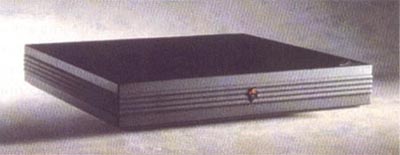
The NeXTstation Color
Steve Jobs could have expected demands for color when he first announced the Next system; after all, he'd already been through it once with the Macintosh. This time, however, it didn't take over three years for color to appear, and Next avoided some of the trade-offs and headaches that have plagued the history of Macintosh color, such as CLUTs (color look-up tables), palettes, and sluggish performance.
The Nextstation Color system looks identical to the Nextstation, and its basic components are the same. However, the Nextstation MegaPixel Color Display is a 16-inch Trinitron RGB monitor that offers the standard Next features (1120 by 832 resolution, 68Hz refresh rate, 92 dpi), while the built-in video supports 16 bits per pixel at that resolution. Unlike the standard Mac 8-bit color video, the Nextstation Color doesn't use CLUTs. Instead, a given pixel uses four bits each for the red, green, blue, and alpha channels, yielding 4096 simultaneous colors on the screen and 16 levels of transparency. System support for color includes automatic translation of images of any bit-depth, and built-in software routines using the Joint Photographic Experts Group (JPEG) algorithms for compression and decompression of color images.
You can buy the Nextstation Color without the Next MegaPixel Display, provided you have a monitor of your own with the proper scan frequency (68Hz). The Nextstation Color comes with a small device called the Sound Box, which converts the video signal to a standard RGB/sync output, so you can connect the Nextstation Color to the monitor of your choice. The Nextstation Color also supports the other features of the MegaPixel displays; keyboard input, built-in microphone and speaker, microphone and headphone jacks, and dual line-outs. At $2995 the Next color monitor is competitively priced (as large monitors go) and provides a sharp image.
While the Nextstation Color and Mac IIci are competitively priced, the Nextstation Color still has a decided performance advantage, along with better color, a larger display area (almost three times bigger) a DSP chip, sound input, built-in Ethernet, and bundled software. On the other hand, the IIci's 80MB hard drive offers a lot more free space (over 70MB) than the Nextstation Color's 105MB hard drive does (about 30MB).
The Nextstation Color's 105MB hard drive really isn't sufficient; you'll probably want to buy a third-party external hard drive, or plunk down another $2000 to get the Next 340MB hard drive instead. Still, the Nextstation Color provides high-quality color and solid performance at a competitive price.
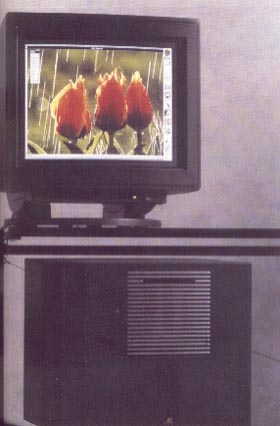
The NeXTcube
The original Next cube hasn't been dropped -- just renamed and upgraded. It's now called the Nextcube than the redesigned main logic board has the same features as the Nextstation: 68040/56001 combination, built-in video with 1120 by 832 resolution and four-color support, plus all the same ports. Individuals who already own a cube can even upgrade to the new main logic board for $1495. The basic Nextcube--with 8MB of RAM, 2.88MB floppy drive, 105MB hard drive, three open slots, and the MegaPixel Display--is only $7995; as with the Nextstations, you can select the 340MB hard drive instead for an extra $2000.
What has changed is the selection of mass storage options. Since the floppy drive and standard hard drive fit together in the upper mass storage bay, the lower one is free to house a variety of devices. The Next optical disks drive is still an option (for an additional $2995) -- despite all the controversy that has surrounded it, the optical drive is a very popular feature among people who actually use the Next. Other options include a CD-ROM drive, a 660MB hard drive, and a 1.4GB hard drive.
"Mac IIfx versus Nextcube" compares a beefed-up Nextcube system (16MB RAM, 340MB hard drive) with a comparably equipped Macintosh IIfx. This requires outfitting the IIfx with an Apple Two-Page Monochrome Monitor, extra memory (purchased at street prices, with credit for preinstalled memory), adding an EtherTalk board, and buying A/UX 2.0 on floppy disks. The Nextcube costs over $6000 less than the Mac IIfx, yet has better overall performance, twice the free disk space, built-in sound input, the DSP chip, and the extended Release 2.0 software suite, including full NextStep development tools.
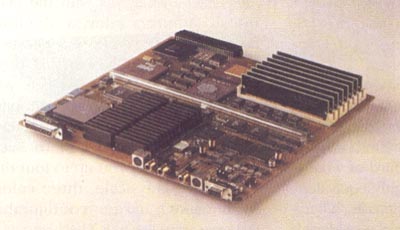
NeXTdimension Color Board
While the new Next systems presents a significant performance improvement over the original Next cube, and for less money, they are still more evolutionary than revolutionary. The real bombshell dropped at the September 18 rollout was the Nextdimension color board. Next did a very good job of keeping many details about this board under wraps until the announcement, and with good reason: a punch is best landed when it's unexpected.
In short, the Nextdimension color board combines the features of several Macintosh video boards put together. Next's price for this board is $3995, or less than a third of what it would cost to get roughly equivalent functionality on a Macintosh. What's more, the Nextdimension provides all this in a coordinated, integrated fashion, ensuring that these functions can be used together and are supported by standard Next system software. For example, live video coming in can be displayed in a regular window, which can be moved, resized, or hidden just like any other window. You can capture single-frame images, and then save them as color TIFF or EPS files.
As with Mac video boards, the display produced by the Nextdimension is an extension of the regular desktop provided on the MegaPixel Display. As with the Macintosh Monitors cdev, a Monitors panel and the Preferences application enables you to adjust virtual positioning of the screens, and lets you select which display is the main one. And, as with the Mac, you can plug a Nextdimension board in to each empty slot, giving you up to four displays (one gray-scale, three color) forming one large, configurable desktop.
Updated Hardware
In conjunction with the three new systems, Next is also releasing a slightly redesigned version of the MegaPixel Display. This display still offers an 1120 by 832 gray-scale screen (68Hz refresh rate, 92-dots-per-inch resolution); 84-key keyboard; microphone minijack; and dual gold-plated line-outs. The display also has a CODEC chip that supports digitized sound input at an 8-bit, 8kHz sampling rate; it also has an internal speaker for sound output. New features include improved sound quality and a microphone built into the display's front bezel. The unit itself is 10 pounds lighter than the original MegaPixel due to a redesign. The MegaPixel Display is now built in the United States, at a factory located in San Diego, although the picture tube is still imported from Asia.
The Next 400 dpi Laser Printer has not undergone any significant changes, except for its price. Formerly listed at $3495, the 8-pages-per-minute printer now retails for $1795.
Release 2.0
System software Release 2.0 for the Next machines reflects much feedback from users as well as substantial discussion within Next. The most important goal for both users and developers is binary compatibility with Release 1.0; existing applications should run without modification. Next says Release 2.0 is compatible with applications created for 1.0 as long as those applications don't bypass the system functions. However, based on my experience with a beta version of Release 2.0, I suspect there may be a rash of application updates when Release 2.0 becomes the norm.
The major change to the Mach kernel is that Next has implemented support for multithreading. An application can now divide itself up into several threads, each executing at the same time as the others. This paves the way for multiprocessor support, with each thread executing on a separate processor. As it turns out, certain features of the 68040 processor -- such as its large internal cache and its ability to let go of its own processor bus -- make it well-suited for multiprocessing. Don't be surprised if a Next performance-accelerator board comes out, containing a lot of memory and several 68040 CPUs.
Display PostScript (DPS) is being improved an enhanced as it moves toward a merger with PostScript Level II; in fact, PostScript Level II is mostly just Display PostScript as implemented on the Next. Adobe Type Manager for DPS is bundled with Release 2.0, and support for PostScript composite fonts (such as kanji) is in place.
One interesting system-wide extension is built-in fax support. If you hook up a fax modem to one of the Next's serial ports, you can fax any document that you can print. That's because the standard Print panel has a fax button on it that when pressed brings up a phone list and allows you to select or enter the outgoing phone number. The Next machine then spools off the fax request, just as it would a print request, uses PostScript to create a 200-dpi bitmap, applies Group 3 encoding, and sends the document. A bundled utility handles incoming faxes, allowing you to preview and print them.
Foreign Exchange
Operating system changes include support for loadable device drivers and foreign file systems. The former means that the manufacturers of exotic peripherals will be able to supply the appropriate device drivers, which you can install without having to rebuild the Mach kernel. The latter means that non-Unix file systems can be mounted and accessed. MS-DOS support is already built in; if you insert and MS-DOS condensed into the Next floppy drive, it mounts just as a regular Next floppy disk would, and you can freely transfer and modify files. Next is considering Macintosh compatibility, but has not yet implemented it.
Until now, Next has not actively pursued European customers (and vice versa), because oval lack of support for non-English character sets. However, multilingual support is now built into the Workspace Manager, with each user able to select default and preferred character sets for his are her environments. Next has also released European language keyboards and has signaled an interest in the European market by rolling out its product in England, a week after the U.S. introduction.
Numerous changes have been made to Workspace Manager, the user interface analogous to the Finder on the Macintosh. The most visible changes in prerelease versions have been to the file browsers, which have increased in functionality, though at the expense of appearance and simplicity of use. It may well be that things change more before the final version is released. Workspace Manager now uses multithreading, so that, for example, you can still browse some files while copying others from one location to another. And the printing architecture has been rewritten to avoid the performance hits you take when printing a document.
Two new applications bundled with the Next are ShowAndTell and Installer. ShowAndTell records and plays back user events such as mouse movements, but in collects, and keystrokes. These events can be synchronized to a soundtrack, enabling you to create computer-driven presentations. Installer handles installation, compression, and deletion of files. Software distributors can use Installer's tools to compress their application files to fit on one or more floppy disks. End users can then copy, decompress, and install those files with the Installer.
Further Developments
The development environment on the Next, arguably the best on any microcomputer, has gotten better. Next has improved and extended Interface Builder to allow creation of custom palettes; indeed, any NextStep application can now dynamically load objects. Several new tools, including AppInspector, MallocDebugger, and ProcessMonitor allow you to inspect data structures, memory usage, and operating-system status of currently executing NextStep applications. And Next is selling (for the cost of media and handling) the full source code for its GNU-derived utilities (including its Objective C compiler), the Mach kernel, and the NetInfo utilities.
Some things have been dropped in Release 2.0. Mathematica is no longer bundled, except with systems shipped to educational institutions (Release 1.0 owners will get a free upgrade to Mathematica 2.0). Franz Common Lisp is no longer bundled, but is offered by Franz as a separate product. And the bundled Sybase server has also been dropped, although a special "database object" is included in Release 2.0 to facilitate development of database applications.
Next is actually distributing two versions of Release 2.0. The standard release, delivered on all systems that come with a 105MB hard drive, lacks the developer tools, demo programs, and much of the online documentation; it does include the online Webster's Ninth New Collegiate Dictionary, but without keywords and indexed only for words that are defined. The extended release, delivered on all systems that come with a 340MB hard drive, includes all development tools, all demo programs, all online documentation (including technical manuals, the Oxford Dictionary of Quotations, the complete works of Shakespeare, and the full version of Webster's). This release is also available as an upgrade to the standard release.
What's Next?
An acquaintance of mind recently advanced a theory that Next's whole approach over the last two years has been a very deliberate and successfully executed plan. Introduce the product. Drum up enthusiasm to attract developers and investors. Spend little on advertising. Let pioneering users and developers test out the system and make suggestions. Fine tune the hardware and manufacturing process. Hold company size and expenses down where possible. Support the development of key third party products. Then, when all the pieces are in place, release a complete product line and market the hell out of it.
That may be giving more credit to Next than it deserves. But it does deserve credit for once again setting the standard for personal computers and workstations, a standard which will undoubtedly be as widely pursued as its first effort was. The important question is, Will Next sell enough systems to continue its innovation and maintain the technological lead, or will it merely clear the path for others to follow? Only time will tell.
Bruce F. Webster is a Macworld contributing editor and vice president of R&D at San Diego-based Pages, Inc.
Copyright 1991